TIPS ON MOBILE PHONE INTERNET DATA WHEN TRAVELING OVERSEAS
Who said you can’t live without your mobile phone. If this video from New York is any example, it would seem it’s not possible….
Sure, for many of us it would be good not be tied to your phone when traveling. But unless you’re on a tour where you don’t have to think, let alone organise each part of your journey, then forget it, your phone becomes your mission control. And that means having mobile data. Not just hoping to find wifi in a coffee shop. In some places, believe me, they just don’t exist.
Your smartphone is unquestionably central to every facet of travel. To start with, you’d have to otherwise carry physical maps for each country. Make space for Lonely Planet guide books. Carry cash. And coins when you need to contact someone… if you can find a phone box. Plus, you’d have to plan ahead, such as booking accommodation. And to write letters, find a post office. Good luck.
Internet connectivity is the key. Most telcos offer an option where you can buy extra data for roaming overseas. But generally the cost of the data is expensive for the amount you actually need when traveling. When home, you probably only use mobile data in between your home or work wifi. When travelling the amount of mobile data can be much more. That’s why many travelers always purchase a local sim card in each country they visit.
I use two phones. One is a cheapy for my home telco sim card. This phone is not used for anything else but for incoming text messages (which are no cost). Having the ability to receive text messages is essential. For example, banking type services will send you a text message to verify you as the account holder.
Having mobile internet access is vital when you find yourself lost or out and about and need to do a local search. A useful app that doesn’t require internet is maps.me. Google maps can also work offline. But the catch is you need to make sure you have downloaded the map for your required region in advance. Plus directions don’t work on Google maps offline.
Feeling hungry? A quick check on your TripAdvisor app will help suggest recommended restaurants in your vicinity. Another very useful app that relies on internet connectivity is Google Translator. This schmick little app is so smart it translates signage on your screen. For example, I had to post a letter in a Post Office in Spain. The options displayed on the “which department” screen were a little beyond my Spanish ability. Point the phone camera at the display and it translates the options into English. “Ah, so that’s the ticket I need”. Or, you’re about to step into an ATM and need to transfer money into your Travel Card.
You can’t do all these things, with this convenience, if you relied on finding a coffee shop with wifi.
In some cases, sim card providers are available at the airport terminal. If it’s too expensive by your home standards, wait until you check in at your accommodation and find a local telco or sometimes a 7/11 shop. Some countries are embarrassingly cheap, even at the airport, offering better quality and data packages than you get home.
Where I have a choice, I will always use Uber or equivalents. As such it’s desirable to get a sim card at the airport. I got caught when I first landed in Peru. My friendly taxi driver decided to rip me off three times by insisting our agreed cost was in USD not the local currency. Had I internet connectivity I could have quickly done a google search to check the going rate. The taxi industry the world over it seems are out to get you if they have just a sniff you’re a likely vulnerable tourist victim. Internet on your phone offers the convenience to bypass taxis in most cities.
If you’re traveling with a partner, here’s a useful tip. You only need to get a local sim for one of your phones. Then with that phone, turn on wifi hot spot. Your partner can then wifi connect to your phone to get internet access. Just as if they were connecting to wifi at home. But be warned….! Your partner connecting to your hotspot for any length of time can chew up your mobile data very quickly. Even if your partner’s phone is not being used! That’s because your partner’s phone sees your wifi hotspot just like any other wifi. It’s a free for all to back up the phone, upload photos, download updated apps, etc. So, it’s best to try and switch off these functions on your partners phone. Or better still, simply get an unlimited data sim card, or a different sim card for each phone.
For details on some country mobile prepaid providers, please see below.
Do you have any recommended sim card providers in countries you have traveled to? Or do you have a special international data roaming deal?
SUGGESTED SIM CARD PROVIDERS
While it would be ideal to have a list of preferred sim card suppliers for every country, there’s some I can suggest from recent travel. In the US, TMobile for around US$45 offer about 6Gb for a month. If you want unlimited data, the cost is $80. In Canada, Walmart sell Lucky sim cards for about Can$50 with about 6Gb data. You can top these up as required. But beware when using these sim cards roaming between these countries. Only a part of the data allocation applies. You’re best to get a separate sim in each country. Believe me, its a total nightmare trying to top up roaming data.
In Austria, mobile company A1 offers a prepaid sim with 5Gb for 15Euro. A good deal that covers all of Europe seems to be giffgaff.com offering 20Gb for 20 pounds. You can order a sim from anywhere in the world and top up online.
If you have any recommended sim card providers in countries you have traveled to please share in a comment below.
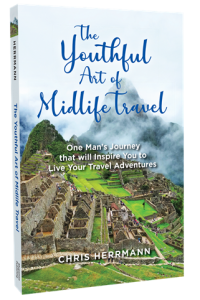
The Youthful Art of Midlife Travel. (A new titled version of My Senior Gap Year) A story described by readers as entertaining and inspiring. Find out more at youthfulmidlifetravel.com. The book and kindle version is available from Amazon: Click here: Amazon.com (Australia: Amazon.com.au)
 Follow and like My Senior Gap Year page at facebook.com/myseniorgapyear
Follow and like My Senior Gap Year page at facebook.com/myseniorgapyear
